4.1 How to use MJE Profile List plugin
Introduction
MJE Profile list plugin is used to create the list of profiles as a slider.
MJE Profile list plugin can be only used for MicrojobEngine theme.
Set up
You can go to Plugins > Installed plugin > Add new plugins > Upload Plugin.

After installing and activating the plugin successfully.
You can go to MJE Profile List Settings:


You can also replace the default text.

Customizing color to make it meet your requirements.
You can enter the number of profiles to show , sort by created date or high rating.
You can use the shortcode to integrate the profiles list to the homepage by Editing home.php:
You can use theme editor or the other editors:
Insert these lines of code:
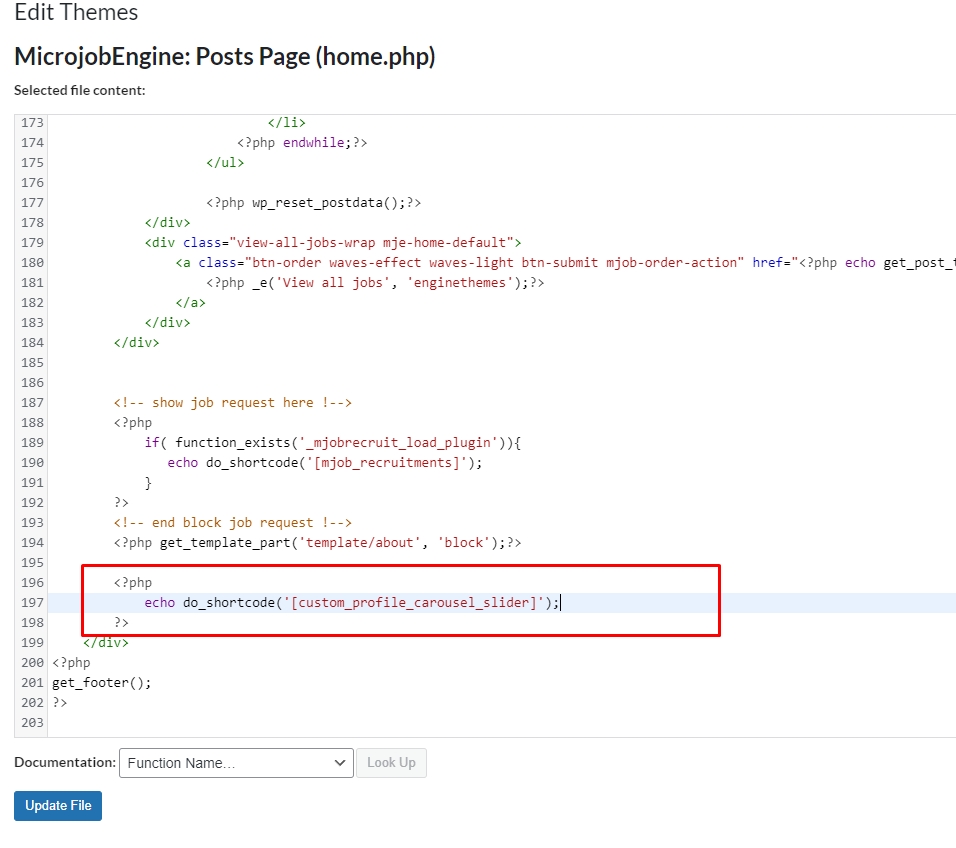
You can also use the shortcode for building custom homepage with Elementor.
[custom_profile_carousel_slider]
You can see this video guide.
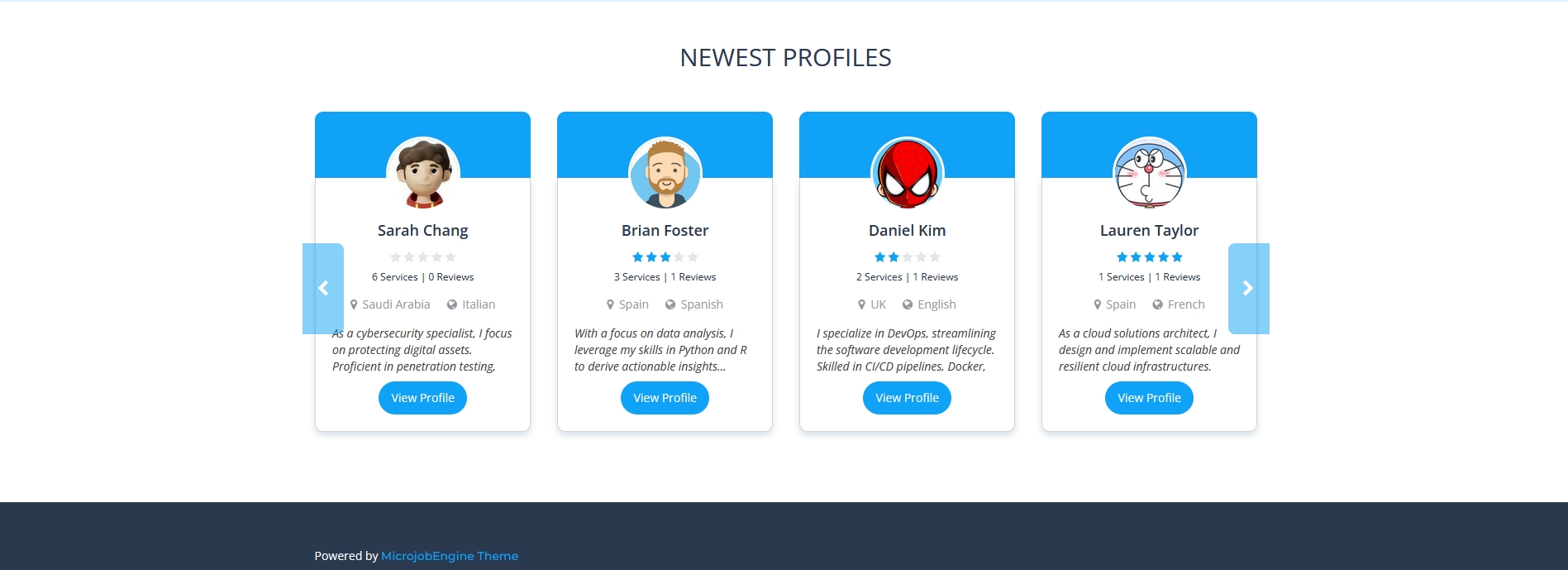
Please contact us here if you have any question
Last updated