3.6. MjE How to set up payment via Stripe extension
Install and activate MjE Stripe Extension
From your Dashboard, go to Plugins → Add New to add MjE PayPal Express Checkout plugin.
Then, activate this plugin as the image below:

2. Enable the Stripe payment gateway
From your Dashboard, go to Engine settings → Payment Gateway → Stripe.
You can select to enable
the Stripe payment gateway in here
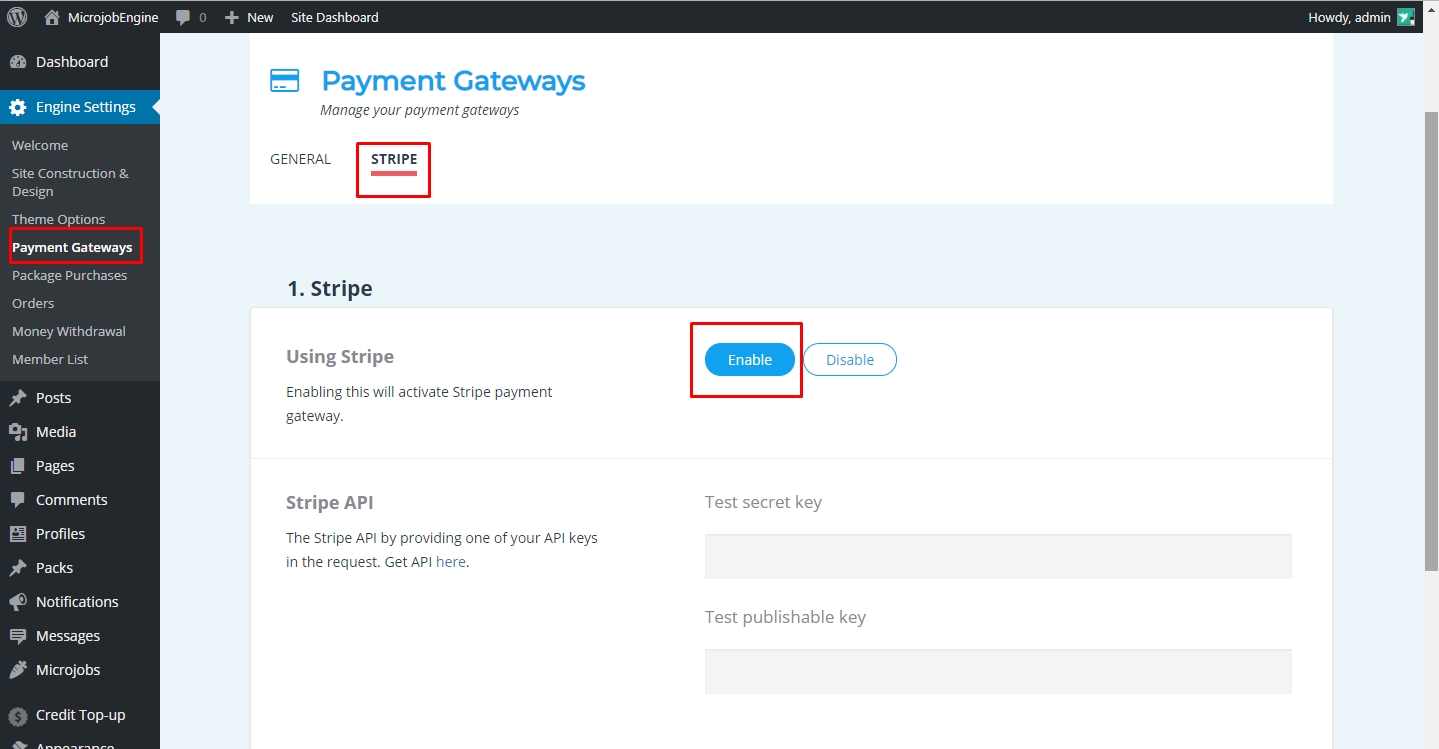
Get Stripe API Live secret key & Live publishable key
Create your Stripe account at https://dashboard.stripe.com/register?redirect=%2Faccount%2Fapikeys
Once you successfully sign up, in the left menu, click Developer > API containing API Keys with secret key and publishable key of both test and live version is shown up.

Finally, copy the live secret key and published key, then paste into API Config field from your admin dashboard (Engine settings → Payment Gateway → Stripe)

*Note: In case you have a Stripe account, just click on “Activate your account” sub-tab under “Home” section located in the top right corner. Then, select API Keys to get Live secret key & Live publishable key.

Last updated