3.5. MjE How to use Credits to pay for listings & orders
Beside other payment gateways such as PayPal, Credit is a method payment allowing users to use credits in Available fund to pay for orders and mJob listings.
The fewer transactions, the less painful, the safer
Paying by Credits allows for a more convenient and faster payment flow.
Users could pay right away by credits available in their account without having to rely on external gateways like PayPal or 2Checkout. It especially helps when users want to pay for an order but don’t have enough money in PayPal account whereas their available credits are many. If it was before credit payment, users would have to withdraw money (which takes time) and then use it to pay for orders. With credits, withdrawing step is reduced making the flow faster.
In reality, paying by credits only change the displaying number in user’s revenue stats, while the actual money is safe in your account. It is only when users request money withdrawal that actual money transfers are involved.
Who’s gonna get the most benefits using Credits? These would be users who actively involve in both roles as a buyer and seller. As a seller, he will earn credits by providing mJobs. Then as a buyer, he uses earned credits to buy other mJobs.
Activate & pay by Credits
Enable Credit payment in Dashboard ( Engine Settings > Payment Gateway)
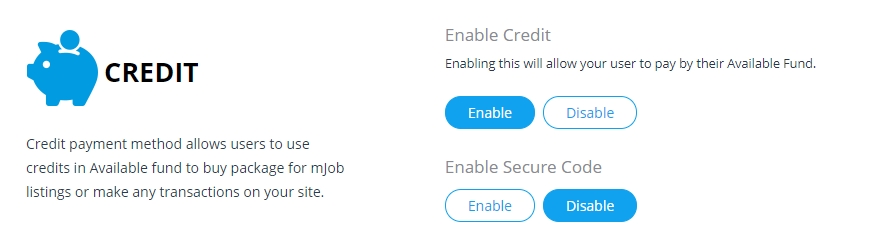
Pay by Credits
Post a mJob: At step 3, choose Credit to pay.
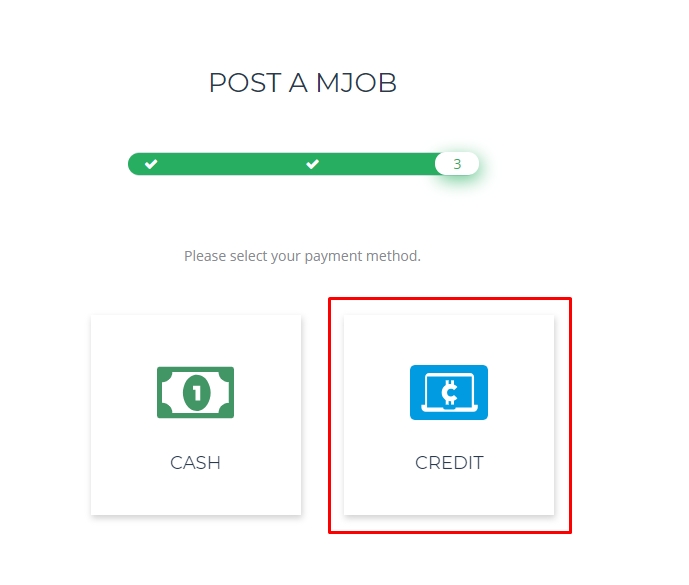
Order a mJob: Process to Checkout and then choose Credit to pay.
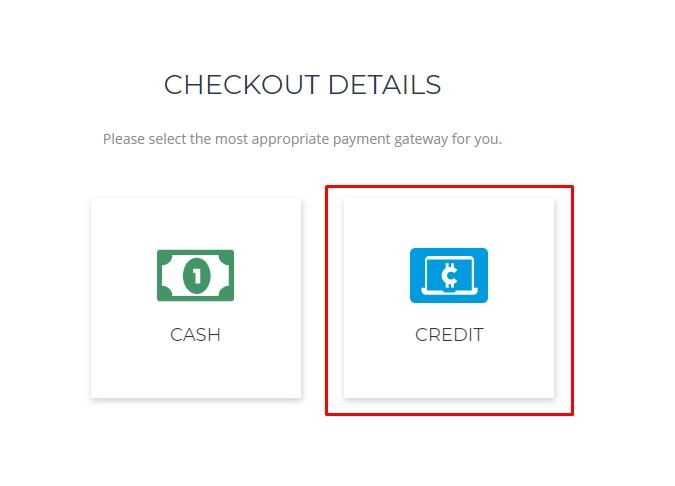
Since 2CheckOut prohibits selling Products/Services as an Agent for a Third Party ( https://www.2checkout.com/policies/prohibited-product-list/), 2CheckOut can only be used for selling package to post mJobs in your marketplace and is not available when users order mJobs.
Note: If your available credits are not enough to pay, you’ll see this notification:
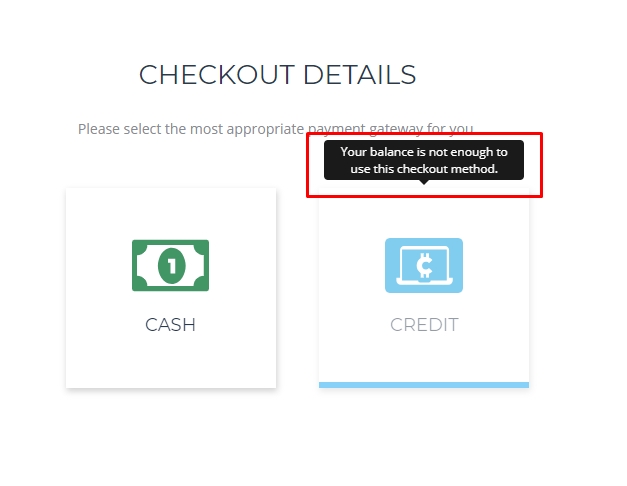
Enter the Secure code to pay
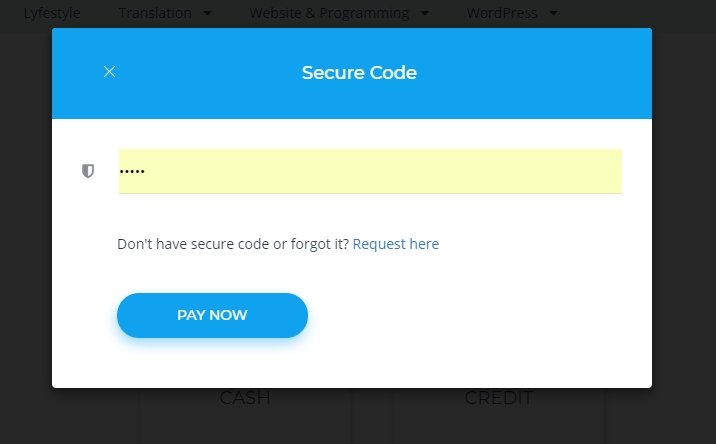
Users use the same Secure code for withdrawal request and for credit payment. If users have requested a secure code before, they also use that code in this step. But if they don’t remember it, just Request a new one pressing “Request here” like in the picture and the code is sent to user’s email.
Revenue report
The used credits are transferred from Available to Spent
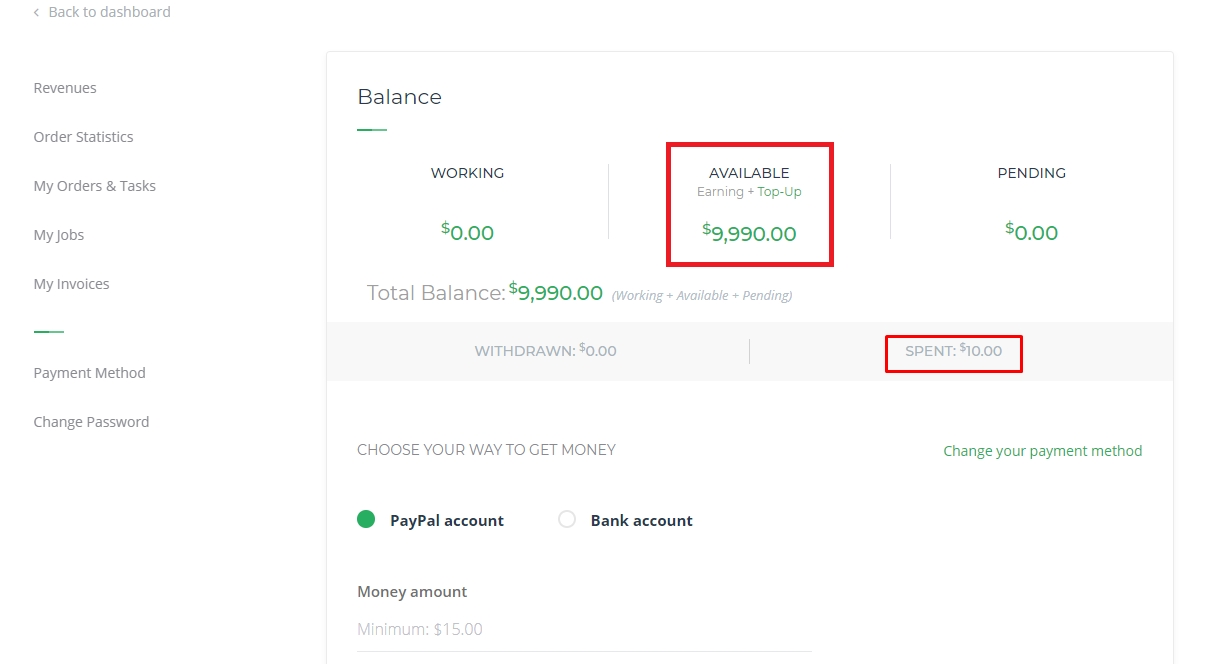
Last updated