FE Complete menus and widgets
1. How to Create Menus
Navigate to Appearance > Menus in the back-end control panel. ForumEngine supports both header and footer menus, allowing you to add, sort, or prioritize information displayed on your site. Follow these steps to create a menu:
Go to Appearance > Menus.
Click [Create] to start a new menu.
Enter a [Menu Name] and click [Create Menu] to proceed.

To replicate the header menu from our demo site, select the following options in the Pages section: [Blog], [Threads Index], and [Following Thread].
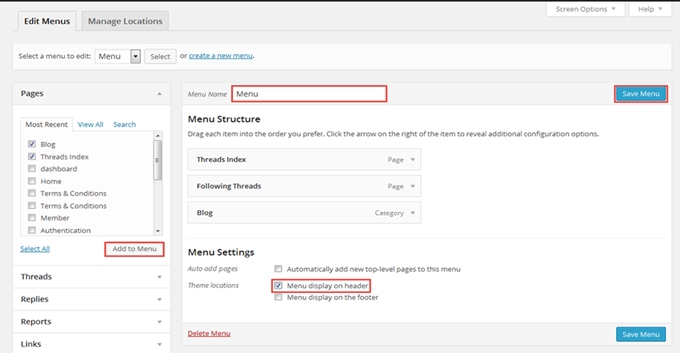
Under Theme Locations, choose where the menu will appear (e.g., [Header Menu]).
Click [Save] to finalize your settings.
Once configured, the header menu will appear on the front-end as shown in the demo. You can follow similar steps to configure the footer menu.

2. How to Use Widgets
Navigate to Appearance > Widgets in the back-end control panel. In the [Available Widgets] section, you’ll find a variety of widgets that can be added to supported sidebars on the right. To add and customize widgets, follow these steps:
Drag a widget from the [Available Widgets] section to a supported sidebar, such as Homepage Sidebar, Single Thread Sidebar, or others.
After adding a widget, click on it to expand its options and configure the desired settings or data.
Save your changes to apply the customization.

Last updated