FE Thread category management
Navigate to Engine Settings > Settings > Content in the back-end control panel. This section provides a control menu for managing thread categories in the back-end, allowing you to create, edit, or remove them as needed.
1. Create a New Thread Category
To add a new thread category:
Select an icon color and enter the category name in the provided text box.
Click the [+] icon to save the entry.
To create sub-categories, click the [+] icon next to a parent category. Multiple levels of sub-categories can be added.
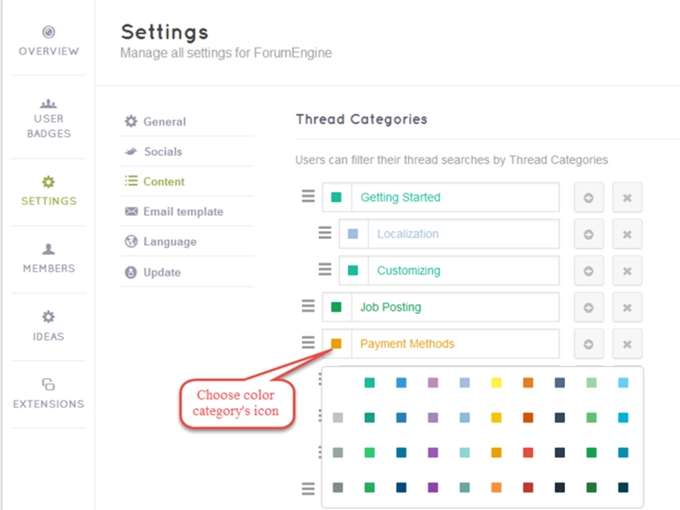
2. Edit Thread Category
Customize your thread categories to suit your preferences:
Modify the category name and icon color for any existing category.
To save your changes, click outside the text field with your mouse.

3. Remove thread category
To delete a thread category:
Click the [x] icon next to the category you wish to remove.
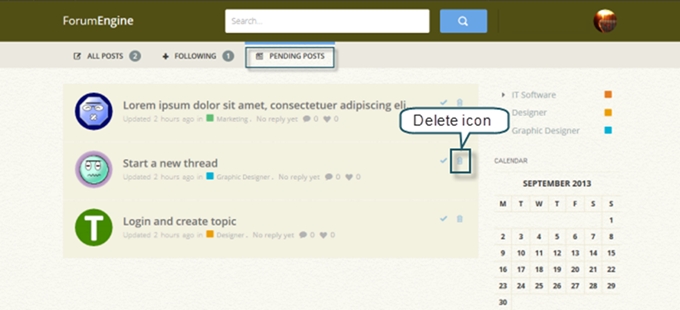
4. Arrange the categories
Organize the categories in your preferred order:
Use the drag-and-drop button located to the right of each category to reposition it as desired.

Once thread categories are added, they will appear on the front-end. Your site users can utilize these categories to filter their thread searches.
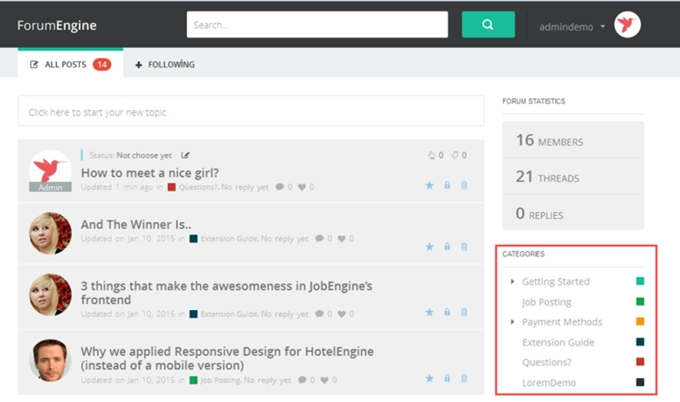
Last updated